The 2020 Ultimate Guide To eCommerce Conversion Rate Optimization
How can your eCommerce business close more sales? There are a number of strategies to increase revenue that are reliant on developing a strong marketing mix, including paid advertising, social media marketing, and search engine optimization.
In general, the primary goal for these marketing channels is to bring more traffic to your website. However, all of these efforts are for not if the conversion rate of your website is not optimized.
As a digital marketing agency, we recommend our clients to not spend a single dollar on advertising before ensuring that their website is optimized to actually convert the traffic that arrives on site.
What is Conversion Rate?
Put simply, conversion rate measures the effectiveness of your sales process.
Imagine you just opened an online t-shirt shop. In the first month you ran a few Paid Social ads that drove 1,000 new visitors to your new site. Of those 1,000 visitors, 50 visitors bought a t-shirt. Your conversion rate is 5%.
Conversion rate is the number of users that complete a desired goal. In eCommerce terms, this is the percentage of website visitors who convert to make a purchase.
eCommerce conversion rate is the percentage of website visitors who make a purchase.
eCommerce Conversion Rate Optimization
If you run an eCommerce business, your website is most likely your primary sales channel.
While brick and mortar salesmen paid on commission are incentivized to continually improve performance, your website won’t be making such improvements without some manual direction. You’ll need to allocate resources to improve conversion rate and with an effective web developer.
It’s essential to invest in your dedicated salesperson (i.e. website), and be ready to make site changes in order to increase your revenue.
Before adding new product verticals, external marketplace revenue streams, or testing new marketing channels, you should first look at your current site to find opportunities for revenue growth.
Ask yourself the basics like, “Are there any blockers in my checkout funnel?”, “Can users easily find the Add to Cart button on products?”, “Can users find the Cart button?”, “What’s the page load time?”
True CRO goes a step further to not only ensure your site checks off the basics for a successful customer journey, but to also ensure that your site is strategically built to encourage users down the path to place an order and even up-sell the customer throughout the purchasing experience to increase your average order value.
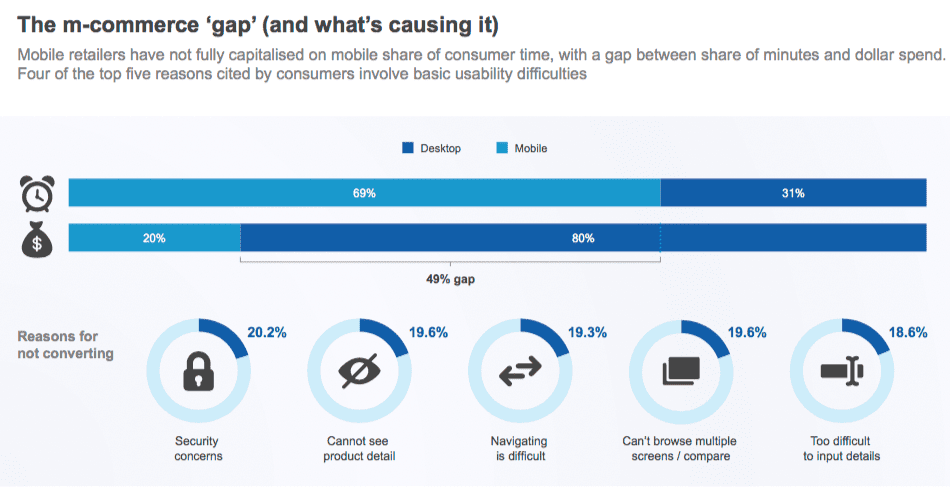
How to Increase Ecommerce Conversion Rate
1. Eliminate technical blockers
Seeing a large number of abandoned carts or order drop offs? Walk through the order process yourself, and see if you can successfully purchase an item. Test multiple categories and different cart sizes on both mobile and desktop devices.
If there are no major blockers that jump out, i.e. a page error, a submit button missing, etc., then dive into the analytics details to find the trends. What page sees the most customer drop offs? Is there a technical error in this step, or is there a design change that needs to be made for a better user experience?
Test, diagnose, address, test.
2. Your primary call-to-action is shoppable
As the saying goes, the person that chases two rabbits catches none. The actual layout of your website should make it very clear on how to navigate the site and make purchases. Direct users to the purchase.
While elevated, lifestyle branding is seeing major benefits in overall B2C positioning, remember that your site has one key function: to sell. There are certainly ways to implement the look and feel you desire while still laying out the site to push your products.
Here are a few heavy hitters for design CRO:
– Your primary CTA (Shop, Buy, Register, etc.) is formatted the same across your site
– Your homepage features top selling categories and or products above the fold
– Your main navigation bar is shoppable, at the top of your site and the same sitewide
– Your product gallery pages show clear Shop Now buttons or functionality on each product
– Your product pages show a clear Add To Cart button above the fold
3. Reduce obstacles
We know, a well placed pop-up is exactly what you need to grow your email subscriber list or entice customers to close the deal with your flash sale of the day.
However, keep in mind that any site pop-up will bring your user to a halt in their purchase process. Do not over use pop-ups, and be sure that you have a goal and strategy in place for each one.
Your pop-up should clearly state the benefit it offers users, as well as feature a large “X” to show users exactly how they can refuse the offer and continue on their journey within your site.
Be sure that the platform you build pop-ups through offers smart settings like loading delays, page exclusions, and even user exclusions if you’ve already captured a particular user’s email. While the system won’t be 100% accurate due to cache clearing, you can certainly cut out a large number of redundant blockers.
4. Improve page speed
If users are struggling to even load your site, they will leave and potentially never come back. Technology has far surpassed the days of dial up, and so has the patience of users.
A 100-millisecond delay in load time can cause conversion rates to drop by 7 percent.
Not only is a slow site frustrating, a site—or checkout page—that doesn’t load properly can negatively impact a customer’s trust in your brand.
Credibility is essential to brands looking to break out in a new market, as well as to brands existing within a highly competitive space. eCommerce is only getting more competitive, in all industries, especially as 2020 has pushed record numbers of shoppers to purchase online.
Use Google’s Page Speed Insights tool and share this with your technical team to make the necessary changes to increase page efficiency.
5. Improve mobile design
When we create websites, we typically create them on a desktop computer. However, your website’s mobile experience is vital.
It’s now common knowledge that Google operates on a mobile-first algorithm. Plus, users who have a negative experience in your mobile store are 62% less likely to purchase from you in the future.
By 2021, mobile is predicted to drive 54% (or $659 billion) in online sales.
A user’ mobile experience in your store should be fast, easy and involve minimal clicks to purchase. We recommend that your mobile site:
– Is responsive
– Uses a mobile specific menu
– Includes clear ways to contact your customer service team
– Gallery and product pages include quick buy, buy now options
– Buttons are be easily clickable
– Data entry fields (like your shipping page) offer easy access to keyboards and do not require any sort of zooming in to navigate
As your primary sales channel, it is vital that you ensure your website is built to guide users throughout the purchase experience, place an order, and, best case, become a repeat customer.
